AGV and systems control made easy: Find everything on the shop floor map immediately using automatic zoom
Laden Sie unseren Kalender herunter
Schritt 1:
Öffnen Sie Ihren Kalender in Outlook unter https://outlook.office.com/calendar.
Unter Windows können Sie auch Ihr Outlook-Programm nutzen. Die nötigen Schritte weichen dann ggf. leicht ab.
Schritt 2:
Klicken Sie auf Kalender hinzufügen und wählen Sie Aus dem Internet abonnieren.
Schritt 3:
Fügen Sie folgenden Link ein und klicken Sie auf Importieren.
https://outlook.office365.com/owa/calendar/d35c67af88f64628a6018dbceff8877f@synaos.com/8d78e80490b8462db720d7687cbe5c204542545792701501371/calendar.ics
Geschafft! Ab sofort profitieren Sie von unsere Events-Kalender und sind immer über die aktuellsten Intralogistik-Events in 2024 informiert.
Schritt 1:
Öffnen Sie Google Calendar unter http://calendar.google.com.
Schritt 2:
Gehen Sie in die Einstellungen und klicken Sie unter Kalender hinzufügen auf Per URL.
Schritt 3:
Fügen Sie folgenden Link ein und klicken Sie auf Kalender hinzufügen.
https://outlook.office365.com/owa/calendar/d35c67af88f64628a6018dbceff8877f@synaos.com/8d78e80490b8462db720d7687cbe5c204542545792701501371/calendar.ics
Geschafft! Ab sofort profitieren Sie von unsere Events-Kalender und sind immer über die aktuellsten Intralogistik-Events in 2024 informiert.
Wenn Sie kein Outlook oder Google Calendar nutzen, funktioniert das Hinzufügen des Kalenders ggf. etwas anders. Sie können diese allgemeinen Schritte befolgen, um unseren Events-Kalender Ihrem Kalender-Programm hinzuzufügen.
Bei Schwierigkeiten können Sie auch Ihre IT-Abteilung um Hilfe fragen.
Schritt 1:
Öffnen Sie Ihr Kalender-Programm.
Schritt 2:
Navigieren Sie zu der Stelle in Ihrem Programm, an der Sie einen Kalender hinzufügen können. Dies ist häufig in den Einstellungen oder der Menüleiste zu finden.
Schritt 3:
Wählen Sie die Option, bei der Sie einen Kalender aus dem Internet/per URL (oder ähnlich) abonnieren können und fügen Sie an der Stelle folgenden Link ein.
https://outlook.office365.com/owa/calendar/d35c67af88f64628a6018dbceff8877f@synaos.com/8d78e80490b8462db720d7687cbe5c204542545792701501371/calendar.ics
Geschafft! Ab sofort profitieren Sie von unsere Events-Kalender und sind immer über die aktuellsten Intralogistik-Events in 2024 informiert.

A new, interactive search function of the SYNAOS Intralogistics Managment Platform makes it easier for control station personnel to obtain an overview of large industrial halls and saves valuable time in error management.
Author: Dr Lasse Härtel
The shopfloor display from SYNA.OS LOGISTICS helps your control station personnel monitor all vehicles and systems on the store floor seamlessly and ensure smooth operation. To make operation as intuitive as possible, we are developing the solution closely tailored to the needs of the user. The latest results of this close collaboration with our customers: A search function with automatic zoom. This allows your employees to interact with the user interface more intuitively and display the right section of the map immediately. As a result, they can monitor the operating status of Automated Guided Vehicles (AGV) and other systems more quickly and initiate measures to eliminate any incidents.
Seamless monitoring and fast troubleshooting of AGVs and systems
Assigning a new order command to an AGV or sending a troubleshooting team as quickly as possible is an important cornerstone of error management. But the control station doesn’t always receive complete information about the precise location or which automated guided vehicle is involved. With a fleet of 50, 100 or even 200 and more AGVs, it can cost valuable seconds to identify the right vehicle and locate it on the map. Calls to the control station to the effect of: “Can you check why Vehicle 105 is not moving?” “Sure, just a sec, I have to find it first. Where is it approximately” used to be the standard order of business, which motivated us to search for a better solution.
The result: a new search assistant. This is easily accessible in the top area of the browser window in the form of an input bar. To start the search, it is enough to enter the first two letters or numbers of a vehicle or system category according to the company-specific naming system. Then a menu drops down with potential matches.
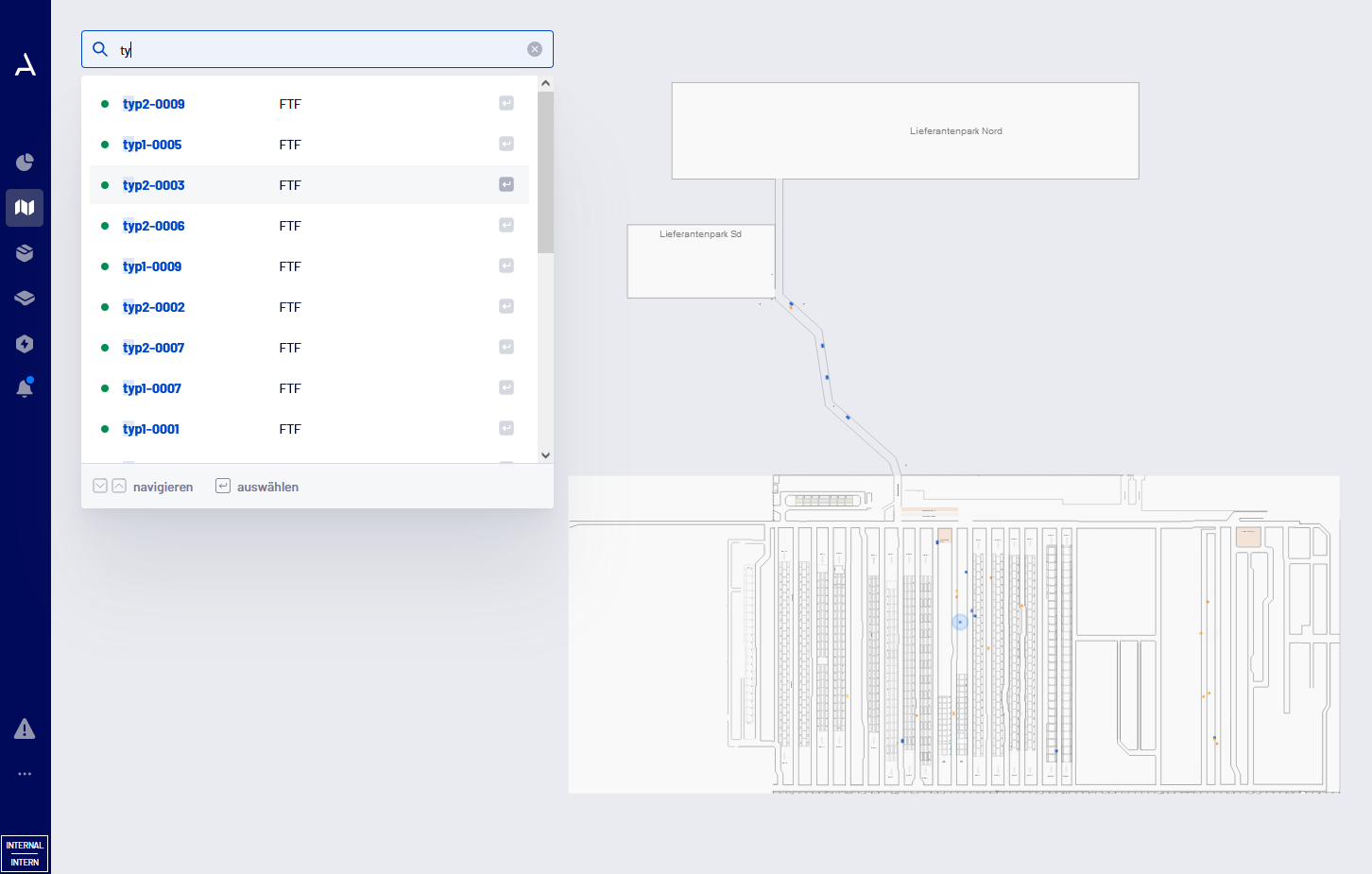
Users select the desired entry and click on it. Then the software automatically zooms in on the map and enlarges the section around the respective vehicle, handover station, loading station or stoplight. So if sensor alarms go off or employees report a disruption in the future, the control station personnel can find the equipment they are searching for right away without cumbersome typing, directly in the shop floor display – the central display for control station personnel.
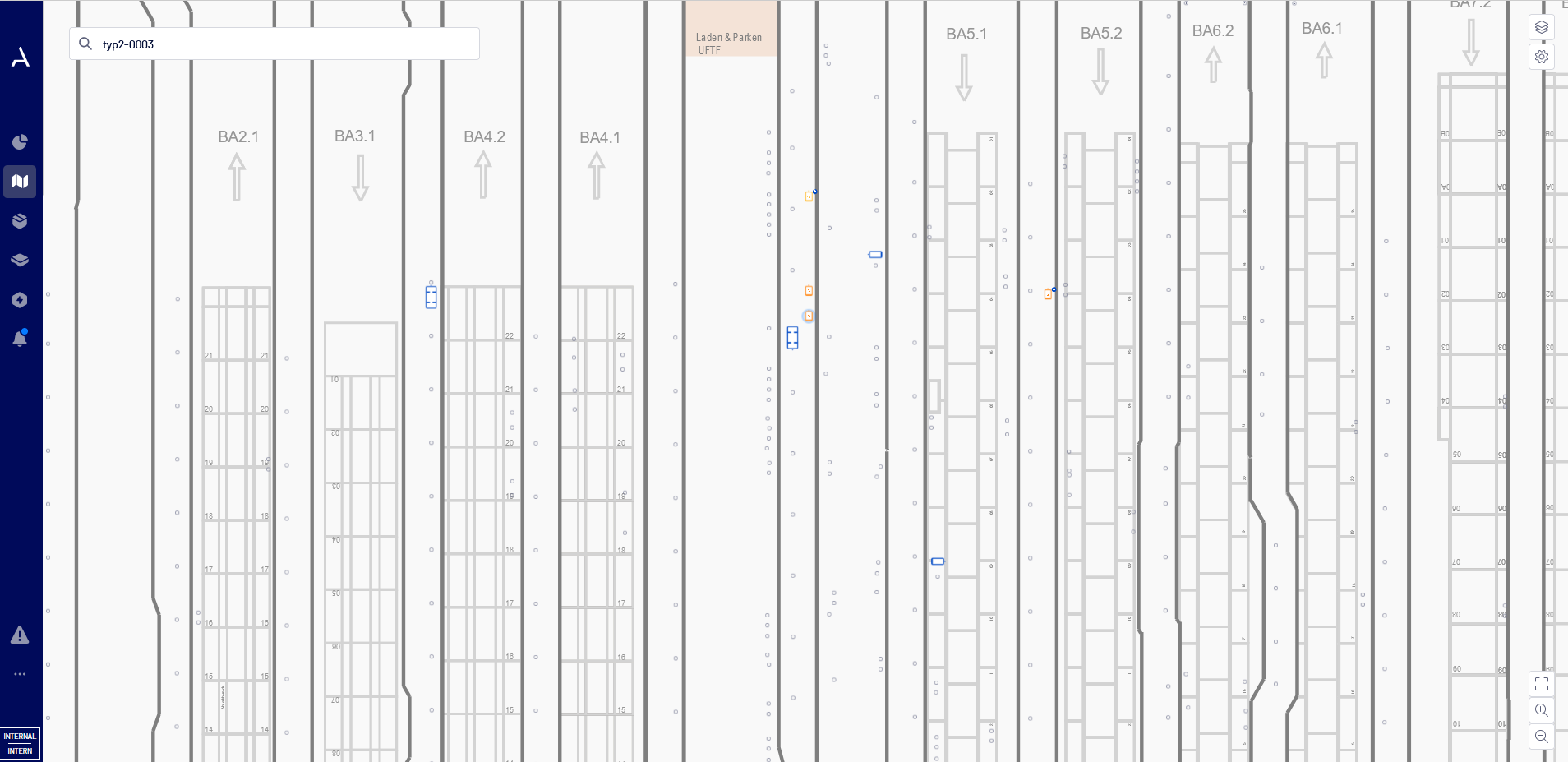
Once the desired AGV or system has been found, the necessary measures can be introduced. With one glace at the status information for the vehicle or system, the control station staff can identify all relevant parameters and draw the right conclusions. If the incident can be rectified remotely, buttons make it possible to interact directly with the vehicle. Then the control station can switch it from automated to manual order mode, for example, and assign a new objective.
Better error management and improved efficiency in intralogistics
The interactive search assistant with automatic zoom is ideal for control stations in large companies with particular requirements for the visualization of AGV and systems control. Thanks to this new function, you don’t have to accept any more compromises. The extended scope of performance makes it easier to clearly map the entire actual situation on the shop floor, and at the same time switch seamlessly to a more detailed scale as required for error management.
With this update, the SYNAOS Intralogistics Management Platform is making another contribution to more efficient processes in intralogistics. Greater transparency and faster capacity for action also makes it easier for employees to reduce downtimes and increase productivity. This new function is available starting now. Because it integrates seamlessly into the existing user interface and requires no additional training with its intuitive approach, it is ready for practical application without any lead time to speak of.
Schließen Sie sich 1.000+ Intralogistik-Insidern an, die Insights direkt per E-Mail erhalten.



